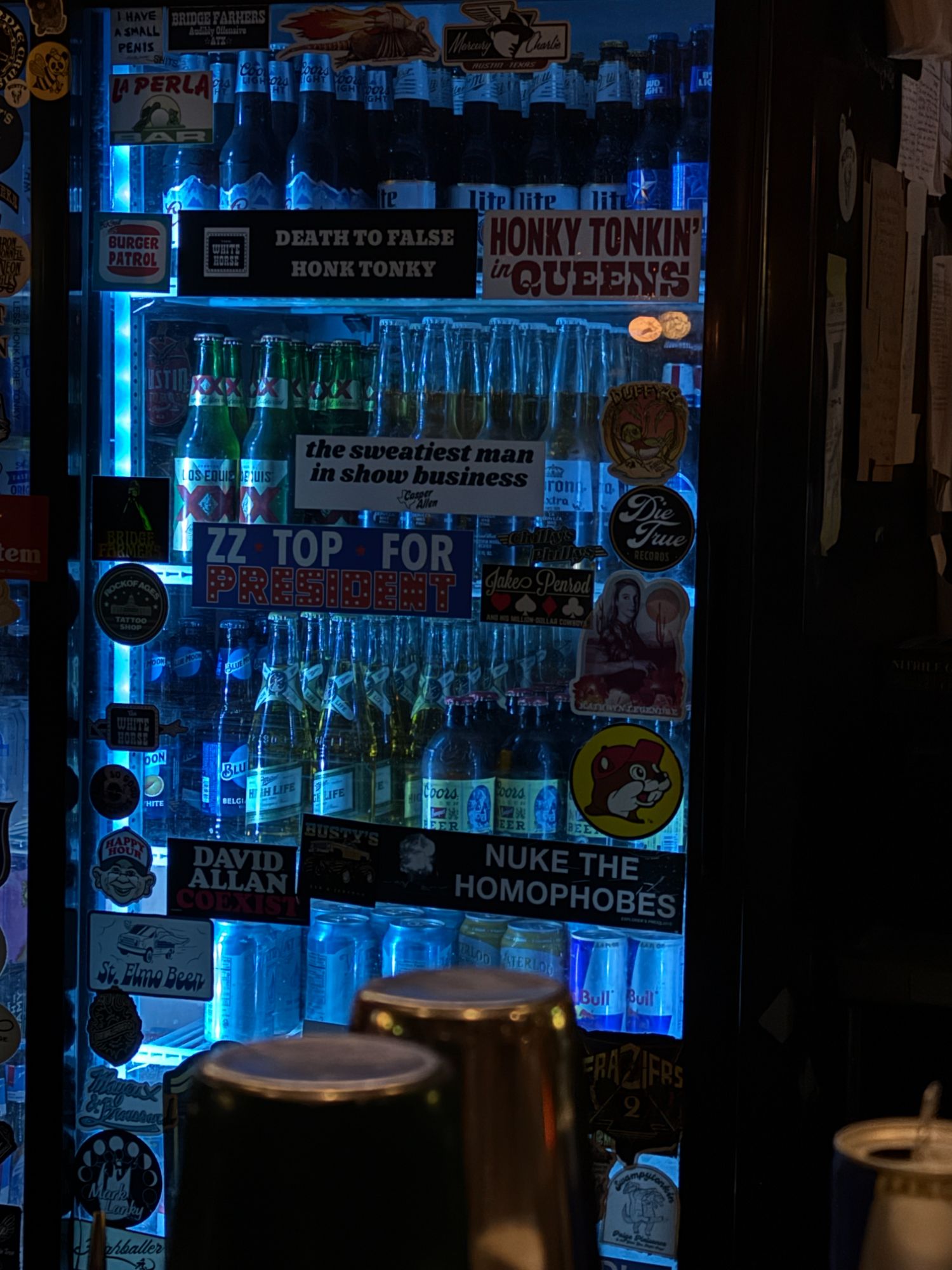Joyce Here!
I’m a Showit web designer who helps service providers ditch the ick and step up with a website that locks in their audience and builds a legacy that lasts.
free notion workbook
Website Game Plan
This Workbook puts everything—branding, copy, and site structure—in one place, so you can plan your website like a pro and launch with clarity and confidence.
get it here
Best Chrome Extensions to Boost Your SEO in 2025

SEO is one of those things that sounds like a lot. It’s technical, it’s dry, and let’s be real—most of us didn’t start our businesses thinking, “Wow, I can’t wait to optimize meta tags!”
But here’s the sitch: SEO is the gift that keeps on giving when it comes to your website. Done right, it can take you from crickets to client inquiries faster than you can say supercalifragilisticexpialidocious.
Well, not exactly. SEO is definitely still a long game.
The good news? You don’t need to be an expert to figure out how to make it work for you. I’m here to break it down, with practical, actionable steps that even the least techy among us can follow, PLUS some game-changing tools that’ll make you feel like the CEO of Google Search.
So grab your matcha latte, open your website in another tab, and work through these tips side-by-side—because this glow-up is way too good to put off.
Let’s start with the basics
What Even Is SEO?
Let’s keep it simple: SEO (Search Engine Optimization) is how you get Google to notice your website. Think of it as making your site the star of the search results show. When someone types in “Virtual Assistant in Austin” or “Best Social Media Manager,” a solid SEO strategy ensures your name is front and center.
But here’s the thing—it’s not about finessing the system. It’s about building a website that Google and your dream clients actually love to visit. And lucky for you, chrome extensions for SEO can help you do just that.
What to do to be found on Google:
1. Speak Your Client’s Language (For Real Though)
Remember when your tia got you that sweater that was…not your style? That’s what it’s like when your website doesn’t speak your client’s language. Take a peek at your site copy – are you using words they’re actually searching for?
Pro tip: Hit up Ubersuggest or AnswerThePublic (they’re free99!) to spy on what your dream clients are actually typing into Google. Then sprinkle that goodness throughout your site like confetti!
2. Your Homepage = Your Business’s First Date
First impressions matter, bestie! Your homepage needs to answer three questions faster than you can say “swipe right”:
- Who are you?
- What magic do you create?
- Who do you create it for?
Make it crystal clear, make it snappy, and yes – weave in those keywords you just discovered.
3. Give Your Images Some Love
Here’s a secret: Google can’t actually see your gorgeous images 😱
But don’t worry! That’s where alt text comes in. Think of it like leaving little notes for Google that say “Hey, this is what this pretty picture is about!” Quick win? I think yes! 💁♀️
4. Blog Like Nobody’s Business
Y’all, blogs aren’t just for sharing your thoughts about your morning routine (though I’m here for that too). They’re literally SEO gold mines! But here’s the thing – quality beats quantity every single time. One juicy, helpful post beats five “meh” ones any day of the week.
Write about stuff your clients actually care about. Answer their questions before they even ask them. It’s like being a mind reader, but way less creepy. Pair that with the right SEO tools and a strong website template, and you’re golden.
Why You Need Chrome Extensions for SEO
Imagine trying to clean your entire house with just a toothbrush. Impossible, right? That’s what DIYing your SEO without the right tools feels like. These Chrome extensions for SEO aren’t just for the pros—they’re for anyone who wants to save time and see results faster.
The best part? These tools cost $0 (and who doesn’t love that?). Whether you’re running your business solo or juggling a small team, these resources are here to help you work smarter, not harder.
Let’s dive into some of my favorite tools and how they can make your life easier:
1. Lighthouse
Why it’s great: Think of it as a spa day for your website. It runs tests and shows you exactly what areas need improvement to help your website perform better on Google. And trust me, when Google’s happy, everyone’s happy.
How it works: This Chrome extension for SEO runs a full audit of your website’s performance, accessibility, and SEO in seconds. It tells you exactly what’s working and what needs fixing—kind of like a personal trainer for your website.
How to use it:
- Download the Lighthouse extension
- Run it on your website to get a detailed report
- Use the “failing tests” section to identify areas for improvement, like slow loading times or missing alt text
2. Detailed SEO Extension
Why it’s great: Before you fall in love with a Showit template, run this Chrome extension for SEO on its demo site. If the heading structure looks messier than your junk drawer, that’s a red flag!
How it works: This tool is perfect for a quick, no-fuss SEO check. It pulls up your site’s title tag, meta description, and other SEO basics at the click of a button.
How to use it:
- Install the Detailed SEO Extension
- Use it to audit your site or spy on what’s working for competitors
- Adjust your meta descriptions and titles to make them more clickable and keyword-rich
3. HeadingsMap
Why it’s great: Before you fall in love with a Showit template, run this extension on its demo site. If the heading structure looks messier than your junk drawer, that’s a red flag! (PS: My templates? Clean as a whistle, just saying 😉)
See for yourself with the live demos here:
How it works: HeadingsMap helps you audit the structure of your website’s headings (H1s, H2s, etc.). If your headings are out of order or missing, Google won’t know how to prioritize your content—and neither will your visitors.
How to use it:
- Add the HeadingsMap extension
- Run it on your website—or better yet, on the demo of a Showit template you’re considering
- Check for a clean, organized outline
Why My Showit Templates Pass the Test
Not all templates are created equal when it comes to SEO.
A lot of designers throw around terms like “SEO-friendly,” but let’s get real—just because a website template claims to be SEO-friendly doesn’t mean you’re off the hook for doing any SEO work.
What it should mean is that the website template is built on a solid foundation, giving you the tools to optimize your site without battling messy structures or poor design choices.
Unfortunately, that’s not always the case.
The whole truth and nothing but the truth: When I say my Showit website templates are SEO-friendly, I mean they’re built with clean, intentional structures that set you up for success.
You’ll still need to sprinkle in your keywords, write killer copy, and follow SEO best practices, but you won’t be wasting time untangling a chaotic layout.
And to make sure my templates deliver on that promise?
I tested every single one using the Chrome extensions for SEO mentioned above. These tools help confirm that my templates are structured to keep both Google and your dream clients happy. No surprises, no headaches—just a website ready to perform.
With my Showit website templates, you get:
- Step-by-Step Tutorials: Learn exactly how to customize your site without feeling overwhelmed.
- A Launch Checklist: Every box you need to check before going live is right there—so no guessing games.
- Built-In SEO-Friendly Structure: No messy outlines, no ranking penalties. Just a website ready to shine.
Explore the website templates here!
The Bottom Line
SEO doesn’t have to be scary or overwhelming. With the right tools (like these Chrome extensions for SEO) and a website that’s built to perform, you can focus less on the technical stuff and more on what you love—running your business.
How I Can Help
Feeling overwhelmed? Don’t be! Here’s how I’ve got your back:
- Showit templates: Ready-to-go designs that save you time and frustration.
- Custom web design: Want to fully hand it off? Let me create something from scratch, tailored just for you.
- Free Showit website template for your link in bio: Perfect for ditching third-party apps and leveling up your branding.
- My newsletter: Weekly tips, tools, and inspiration—straight to your inbox.
I’m Joyce, a Latina Showit web designer who goes feral for collabing with service providers to step into their main character energy online.
Think of me as your internet big sister, here to hype you up, steer you away from bad design choices, and make sure your website does you justice. Whether we’re going full custom or making a template look sexy af, I’ve got you—because no little sister of mine is walking around with a mid-ass website.
The tech bros hate to see me coming
Left brain web wiz turning the internet into girl world
about me
ghoul world
For service providers who want to launch fast and flawlessly, these strategic, easy-to-use Showit templates help you show up hot af online and shave off a couple dollars without sacrificing the final results.
DIY, But Make It Easy
Showit Website Templates
help me diy my website
A website that fits your business and makes a lasting impression
Your website should fit your business—not the other way around. The right site makes it easier to show up, stand out, and grow on your terms. Because this isn’t just about getting online.
It’s about building something that keeps up, so when you’re ready for your next move, your website is too.
impression
Whether you're looking to launch your first website or upgrade your current site, I'll take it off your plate completely and build you a beaut to make booking your services easy af while you focus on literally anything else!
DFY Website design
Showit Web Design for Service Pros
i'm ready to be spoiled!
she's waiting for ya
Most websites flop because they’re thrown together without a plan. The design is just the icing on the cake, before you get there, you need to lock in:
✔️ Your brand’s foundation—mission, values, offers, and messaging
✔️ The words that sell—target audience, keywords, and copy prep
✔️ A brand that clicks—visual identity built from strategy, not vibes
✔️ A website plan that makes sense—what pages you need and why