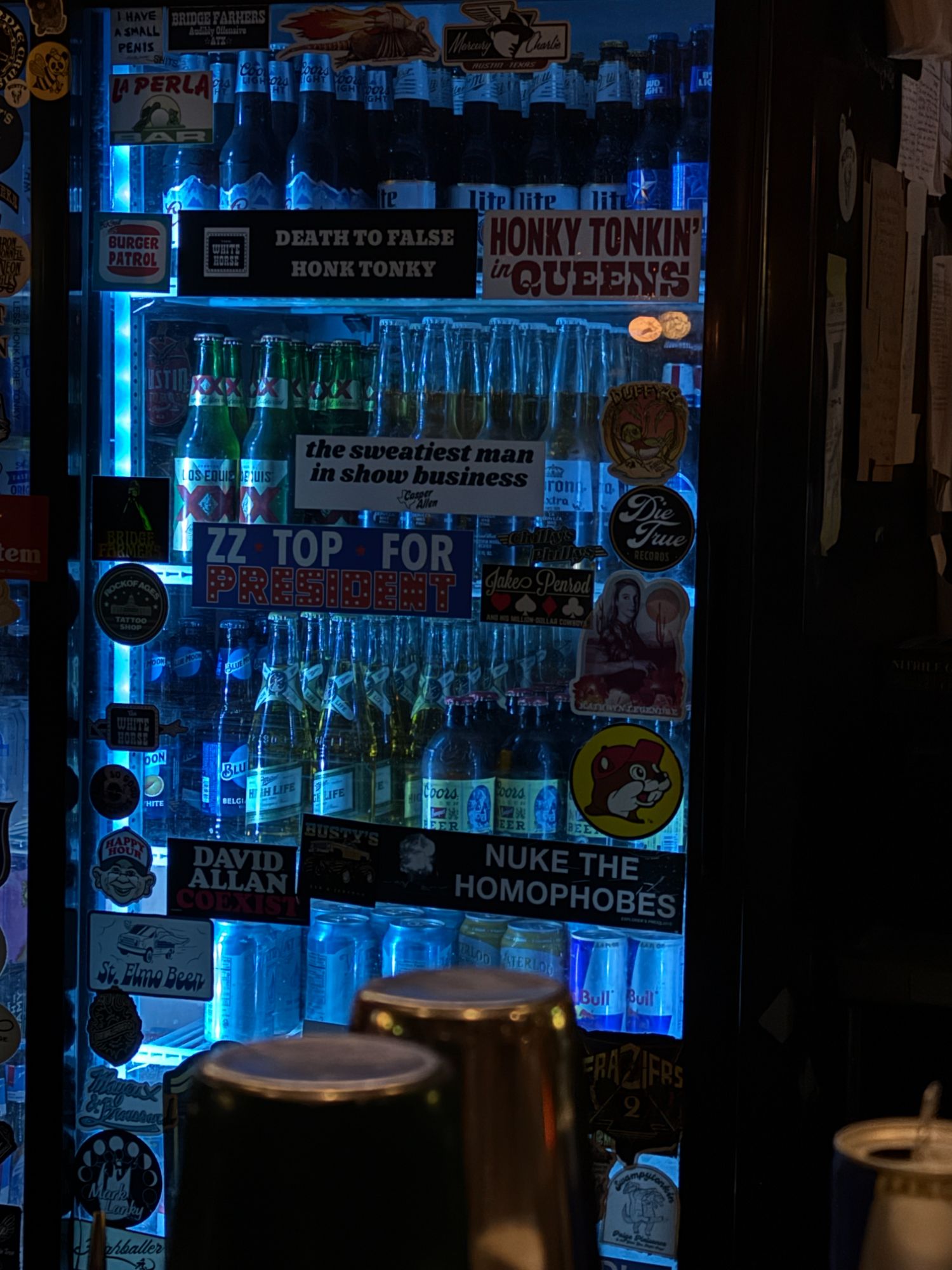Joyce Here!
I’m a Showit web designer who helps service providers ditch the ick and step up with a website that locks in their audience and builds a legacy that lasts.
free notion workbook
Website Game Plan
This Workbook puts everything—branding, copy, and site structure—in one place, so you can plan your website like a pro and launch with clarity and confidence.
get it here
Make Your Website Irresistible: First Impressions That Wow
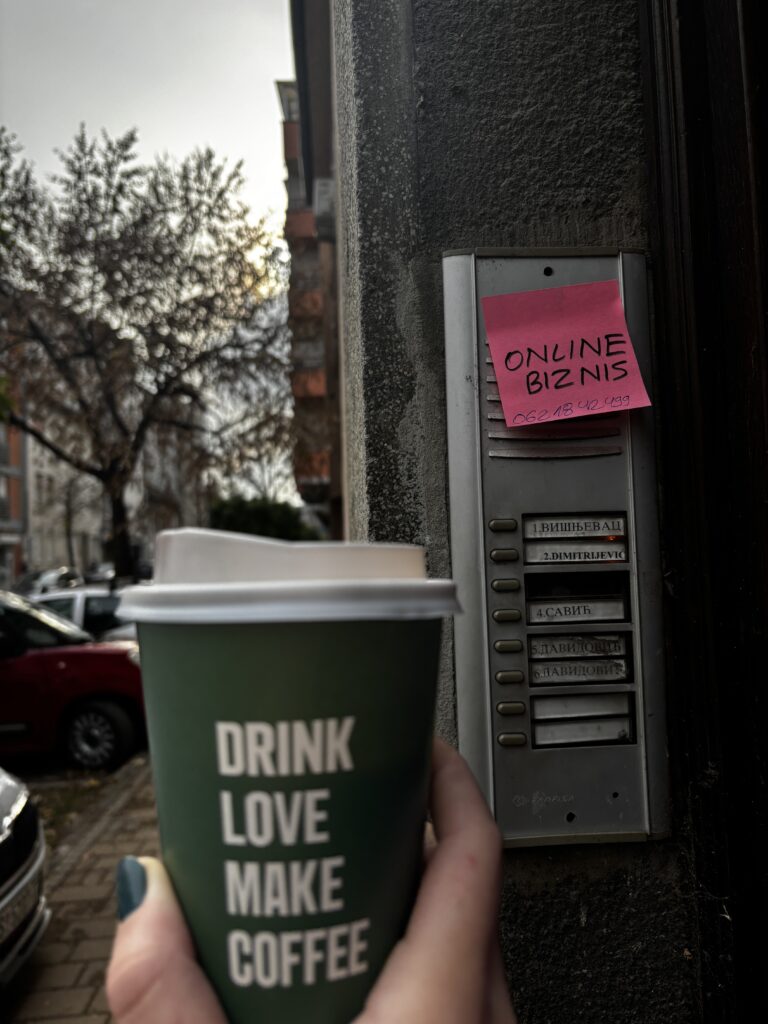
When someone lands on your website, the clock starts ticking. Within seconds—five to be exact—they’ve already decided whether they’re staying to explore or disappearing quicker than free samples at Costco. Those first impressions on your website are make-or-break moments, and it’s your job to make them count.
Let’s dive into six actionable tips to ensure your site is making an impression that wows, hooks, and converts.
1. Nail Your Headline
Your headline is thee main character of your website—stealing the spotlight, setting the tone, and making sure no one’s left wondering what the story is about. If someone doesn’t know exactly what you do within seconds, that’s a problem.
Ask yourself:
- What do you do? Be crystal clear. For example, instead of “Virtual Assistant Services,” try “Helping Coaches Streamline Their Workflows with Custom Systems.”
- Who do you help? Speak directly to your audience. Are you working with busy moms, solopreneurs, or neurodivergent creatives? Name them.
- Why does it matter? Paint the dream. What’s the transformation you provide? Less stress, more time, or skyrocketing revenue?
Pro Tip: Include your target keyword—like first impressions on your website—in your headline. Not only will it be clear to visitors, but it’ll also make Google happy.
2. Prioritize Visual Vibes
Your website’s aesthetic is like picking an outfit for a girls’ night—you always check in with your crew first: cozy cute? Full glam? Hair and makeup, or just one? It’s not about being overdressed or underdressed; it’s about matching the vibe so you feel confident, comfortable, and totally in sync. Your site needs to do the same—set the tone and make visitors feel like they’re exactly where they’re supposed to be.
Here’s where to start:
- Colors: Are they sending the right message? A bold, edgy brand shouldn’t scream pastel minimalism.
- Fonts: Keep it simple with 2-3 fonts max. And listen, cursive fonts are cute, but they belong in accents, not your headlines.
- Photos: High-quality, brand-aligned images are a must. Even stock photos can work if they vibe with your overall aesthetic.
Quick Fix: Audit your site’s colors, fonts, and photos. If something feels off-brand, update it. And don’t forget to preview your site on desktop and mobile for a seamless experience everywhere.
3. Create a Clear Path
Your visitors shouldn’t feel like they’re in a maze trying to find what they need. Is your navigation menu simple and intuitive? Does your layout guide visitors to your services, products, or contact page without making them think too hard?
- Use clear labels in your menu. “Work With Me” is better than “Start Here” if you’re offering services.
- Include strategic CTAs (calls-to-action) throughout your site to direct visitors where you want them to go next.
Quick Fix: Test your site’s navigation. If a visitor can’t find your services page within three clicks, it’s time to simplify.
4. Speed Matters
A slow-loading site is like when your tía shows up an hour late to the family function—now the food’s cold, everyone’s hangry, and she’s already thrown off the vibe.
- Compress your images to reduce file size without losing quality.
- Use a tool like Google’s PageSpeed Insights to identify slow-loading areas.
- Opt for a reliable hosting provider to keep your site running smoothly.
Quick Fix: Check your site’s loading time. If it’s over 3 seconds, it’s time to optimize ASAP no rocky.
5. Use Strategic Copy Placement
Even the best copy won’t convert if it’s hidden in a wall of text. Strategically place your most compelling points where they’ll grab attention.
- Above the fold: This is the top section of the page. Use it to communicate your main message instantly. What is this page about and how will it solve their problem?
- Section headers: Break up your content with bold, engaging headers to keep readers scrolling. We all love to skim.
Quick Fix: Review your homepage. Does your most important message shine above the fold? If not, rewrite and reposition.
6. Make It Mobile-Friendly
It’s 2025—your website needs to be as sharp on a phone as it is on a desktop. Over 50% of web traffic comes from mobile devices, so a clunky mobile experience isn’t an option.
- Use responsive design to ensure your site adjusts to different screen sizes.
- Test every page on your phone to make sure buttons are clickable, text is readable, and images look great.
- Have plenty of breathing room throughout each canvas.
Quick Fix: Open your site on your phone right now. Does everything look good? If not, get to tweaking.
First Impressions on Your Website Matter—Here’s the Bottom Line
Your website is your digital storefront. It’s where people decide if they want to stick around and work with you or move on to someone else. Eeeek! Get these six elements on point, and you’ll go from “maybe” to “absolutely” in the minds of your visitors.
Still feeling stuck? Check out my free website template to streamline your brand’s online presence, or join my newsletter for weekly tips on creating a website that works as hard as you do.
Ready to hand it off? Let me take the reins and design a website that’s not just pretty but actually gets the job done. Whether it’s a refresh or a whole new vibe, I’ve got you covered. Let’s create something your dream clients won’t be able to resist.
Check out my Custom Showit Website services here
With these tips in your back pocket, you’re ready to make an unforgettable first impression—and leave your visitors wanting more.
I’m Joyce, a Latina Showit web designer who goes feral for collabing with service providers to step into their main character energy online.
Think of me as your internet big sister, here to hype you up, steer you away from bad design choices, and make sure your website does you justice. Whether we’re going full custom or making a template look sexy af, I’ve got you—because no little sister of mine is walking around with a mid-ass website.
The tech bros hate to see me coming
Left brain web wiz turning the internet into girl world
who is you shawty?
ghoul world
A high-end, fully custom website designed to match your expertise, turn heads, and make your brand impossible to ignore, because when you’re ready to level up, your website should be too.
custom web design
Dot Com Dream Club
Make My Website Unforgettable
For service providers who want to launch fast and flawlessly, these strategic, easy-to-use Showit templates help you skip the stress and show up online like you run this shit.
DIY, But Make It Easy
Showit Website Templates
Launch It Like You Mean It
A website that fits your business and makes a lasting impression
Your website should fit your business—not the other way around. The right site makes it easier to show up, stand out, and grow on your terms. Because this isn’t just about getting online.
It’s about building something that keeps up, so when you’re ready for your next move, your website is too.
impression
she's waiting for ya
Most websites flop because they’re thrown together without a plan. The design is just the icing on the cake, before you get there, you need to lock in:
✔️ Your brand’s foundation—mission, values, offers, and messaging
✔️ The words that sell—target audience, keywords, and copy prep
✔️ A brand that clicks—visual identity built from strategy, not vibes
✔️ A website plan that makes sense—what pages you need and why